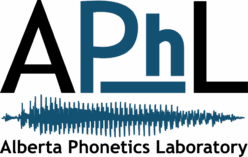This is a script that extracts items coded on an interval tier. It extracts labeled items in the tier and saves them as a WAV file with the label as the file name.
- To run this script, open the textgrid and sound file in Praat.
- Then, highlight the relevant textgrid and soundfile.
- Go to the File menu and choose Open script… You will get a dialogue box with the script in it.
- Specify the tier number where you have labeled your items.
- Specify the name of the file (the script will save the output file in the same directory as the script).
- Press ok and the script should do the rest of the work.
- All of the new sound files will be saved in the same directory as the script.